How to Adopt Change Management Best Practices into your Dynamics 365 Project: Understand Change as a Process
Understand Change as a Process Create a Change Management Team Assess change readiness Include a Communication Plan as part of your CRM project Incorporate Change…