Are you exploring remote work options for your business?
Does your business already use Microsoft products?
Our Remote Work Starter Kit is an all-in-one package designed to help businesses with between 6 and 49 employees get up and running quickly with a remote work strategy. This package provides a start to finish guide to the steps you need to take to get your team working remotely and learn how to be effective even though you aren’t together.
Our team has been fully remote since 2014, over 6 years now. We’ve learned exactly what works and what doesn’t work. We’ve tried dozens of digital tools and have started and stopped subscriptions on almost all of them. Our kit is our professional recommendation as well as a guide and consultation session to get you started with the services worth keeping.
If you have this kit, you won’t need to try dozens of services just to find what is worth keeping. We’ve done the hard work for you.
In addition to this, we’ve included a blueprint for 3 helpful automated workflows that will help your business communicate better, streamline approval processes, and be more consistent with your customer communication.
Learn from what we’ve discovered, get your team working now, and focus on what makes your business profitable. Learn from us so you don’t have to learn it on your own.
The Remote Work Starter Kit includes:
An
administration guide to setup
Microsoft Teams, which you’ll use to provide
real-time collaboration and meetings for everyone.
A user guide to help your team members understand what tools to use and how to use them. This user guide is accessible to even your least technical staff.
A
guide to using OneDrive, built into Windows 10, that makes it easy for your team to
share files and allow team members to
work together on the same file.A scheduled 90-minute meeting with our team to review your implementation after following our guides to help your entire team get answers to questions and feel comfortable with the new tools they will be using.
Blueprints for three automation workflows for common business scenarios to make important policies of the business happen automatically. The workflows are designed to 1) Help get the right eyes on information at the right time, 2) Get approvals from management quickly and easily, and 3) Provide consistent experiences for our customers.
You are entitled to all updates to the information guides for 1 year after purchase. Buying today means that you get any and all updates as the starter kit continues to evolve for the next year. You get to learn more automatically from the feedback given by everyone who is using the starter kit.
Access to an exclusive mailing list of all Remote Work Starter Kit customers where you can learn from others going through the same transition and gain feedback from other companies just like yours.
We are so confident in your success using the Remote Work Starter Kit that we offer a 100% money-back guarantee if you aren’t completely satisfied with the results.
But wait there’s more
Why shouldn't I just figure it out myself?
There is no limit to the variety of ways to work remotely. There are hundreds, if not thousands of different services available to assist you. The combination of each of these means you could be implementing remote work inside your company in a way that no other company on earth has done. But, why would you want that sort of headache?
Why should you, as a non-technology business owner, have to learn and maintain a catalog of services that no one in the world but you uses?
How was this package designed?
Our kit contains is our professional recommendations and “best practices” that spring from our guiding philosophies of good business.
We believe the following:
We’ve partnered with Microsoft because of their 30+ year history of supporting businesses and the processes they use. We believe Microsoft is less likely than its competitors to grossly misuse the trust you (and we) place in them.
We believe it is of vital importance to avoid unknown and unplanned maintenance for business critical operations.
We believe that when you use a product that has lots of other users, it will be easier to find people who know the technology. And it will be easier and cheaper to find good training. We like to benefit from network effects, and we believe you should too.
As smart business owners we aren’t afraid of new costs so long as the costs produce greater business results. The platform we’re recommending can start small and easily scale far beyond our ambitions for our business. Choosing the Remote Work Starter Kit means you’re buying a foundation that will be impossible for you to outgrow.
What is in the guides?
The starter kit contains 4 guidebooks designed to help you get up and running with the following products:
Teams is a real-time collaboration platform with chat, video calls, and screensharing. This guide contains screenshots and links to help you setup and administer Microsoft Teams on your own. With our guide, this task is not challenging and you can do it yourself.
This guide includes information to help your non-technical staff get up and running with Teams. It includes pictures and a guide to the concepts within Teams as well as a printable quick reference that will let your remote users be able to help themselves so you can keep building your business.
A guide to using OneDrive designed to help users store copies of their documents in the cloud securely and allow them to simultaneously edit important files.
These blueprints are Power Automate starters that are designed to help you take advantage of the automation platform built behind every service we’ve recommended. The blueprints will help you setup common scenarios and make sure that your business policies are followed uniformly no matter where the work happens.
What if I'm not happy?
We stand behind the quality of our products.
If for any reason during the 3 months after you purchase this kit you are unsatisfied, you are entitled to a 100% money-back guarantee. We want you to be completely satisfied.
Only logged in customers who have purchased this product may leave a review.

Reviews
There are no reviews yet.