New Connectors In Power Automate: Azure VM, Azure App Service, CivicPlus, and RiskIQ
Automatically Start your Web Apps and Virtual Machines, Connect your Forms and Expand your Security Data Connectors galore, WOW! Power Apps connector creators were on…