Video Learning: Add Calendar Control to a System View in Dynamics 365
Video Learning: Add Calendar Control to a System View in Dynamics 365
The calendar control in Dynamics 365 is an excellent tool to aid in enhanced user adoption. Instead of seeing a list of items, your user will instead see a calendar.
Check out this one-and-a-half minute long video to help you get started! The calendar control allows your end users to visualize data. A great place to use this control is in the Activities area of Dynamics 365.
If you want to learn more about this control, click here to get step-by-step instructions. You can also refer to Microsoft documentation here to learn more about this and other controls.